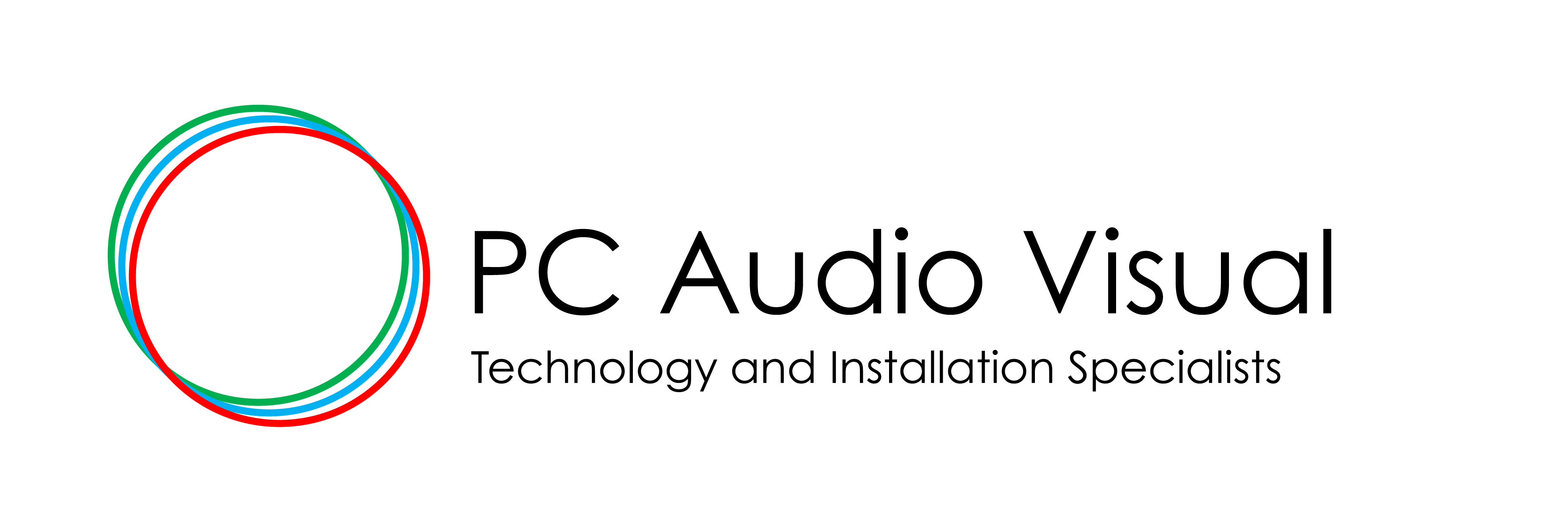Setting up a Home Workspace
With the current Covid-19 pandemic, and the restrictions in place in Melbourne forcing many workplaces to adopt work from home practices, many of us are now looking to creating new workspaces at home.
This brings many challenges in creating a workspace that allows you to be the most productive you can be. We at PC Audio Visual want to help by providing some tips so you can create the ideal work at home space that is safe for you.
- Use an adjustable chair that supports your lower back curve
- Your screen should be at eve level so you are not slouching
- Your screen should be an arms-length away
- Your keyboard and mouse should be directly in front of you and positioned at least 10 to 15 cms away from the edge of the desk to allow for support of your forearms
- Your keyboard should be positioned parallel to your mouse to keep your arms close to your body to prevent neck and shoulder strain
- There should be adequate lighting and position your screen sideways to windows to avoid eye strength
- Ensure power points are not overloaded
- If using a laptop, consider using a stand that raises the screen to prevent strain on your neck and avoid slouching
- Ensure cables around your workplace are kept tidy to prevent any possible tripping hazards
- Your screen should be positioned directly in front of you, or position yourself in-between if using multiple screens.